How to run multiple SAP commands in a single line on a linux terminal If you want to stop and start SAP. You can use below commands sidadm$ stopsap ; cleanipc 00 remove ; cleanipc 01 remove ; startsap If you want do any other just add semicolon ";" after your commands.
Posts
Showing posts from March, 2019
- Get link
- X
- Other Apps
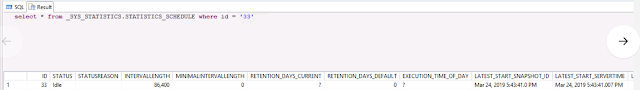
How to switch on/off HANA alerts To check HANA alert status for alert ID "33" select * from _SYS_STATISTICS.STATISTICS_SCHEDULE where id = '33' To deactivate HANA alert for alert id "33" UPDATE _SYS_STATISTICS.STATISTICS_SCHEDULE SET "STATUS" = 'Inactive' where id = '33' To activate HANA alert for alert id "33" UPDATE _SYS_STATISTICS.STATISTICS_SCHEDULE SET "STATUS" = 'Idle' where id = '33' Note: You have to run this both place SYSTEMDB and Tenant DB and also ensure your alert ID which you are going to disable to enable KBA 2481438 - How-To: Switch HANA alerts off/on
SPOOL_INTERNAL_ERROR
- Get link
- X
- Other Apps
System can no longer create spool requests & creating spool requests takes a long time. Finally, the system cannot create any more requests and the short dump SPOOL_INTERNAL_ERROR occurs. In the dump itself and in the syslog, the system issues the message "Spool full" or "Spool overflow" . In the standard SAP system, the number of spool requests that can be created is limited to 32000. If you reach this limit, there are no more free numbers and the errors described above occur. You can raise the upper limit for spool requests. As of Release 4.0, you can set the upper limit to anywhere between 2 and 31 numbers (previously 99,000). However, we recommend that you do not set the interval higher than 999,999 because the human user finds higher numbers difficult to process. (This is not a technical restriction; it concerns the handling only.) Proceed as follows: 1. Log on to the system in client 000 and call transact...