How to run multiple SAP commands in a single line on a linux terminal
If you want to stop and start SAP. You can use below commands
sidadm$ stopsap ; cleanipc 00 remove ; cleanipc 01 remove ; startsap
If you want do any other just add semicolon ";" after your commands.
If you want to stop and start SAP. You can use below commands
sidadm$ stopsap ; cleanipc 00 remove ; cleanipc 01 remove ; startsap
If you want do any other just add semicolon ";" after your commands.
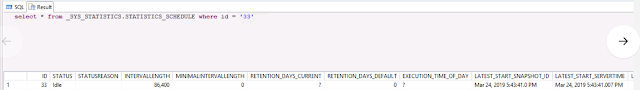
Comments
Post a Comment