Restore SingleDB on 122.08 to Multi Tenant DB on HANA 2.0 SPS01 by Nicholas Chang Just tested recover a single Database to Multi Tenant Database without the need to convert them to MDC beforehand with below scenario and thought it is a good idea to share. This enhancement only work on target >= HANA 2.0 SPS01 and is particularly useful where it keeps your source/ productive database intact and allows you to to perform a series of testing before converting them to MDC, especially if you plan to upgrade to HANA 2.0 SPS01 since MDC would be the standard and only operation mode. Source HANA revision: 122.08 (HANA Platform Ed 1.0) SID: NC2 Mode: SingleDB Target HANA Revision: 2.00.010 (HANA 2.0 SPS01) SID: NC1 Mode: MultiDB (MDC) Scenario: Restore the backup taken from NC2 (singleDB) to tenant NC2_MULTIDB@NC1 i. Backup source singleDB NC2 on HANA platform Ed 1 – SPS122.08 3 HANA services were backup. ii. Once backup compl...
Posts
- Get link
- X
- Other Apps
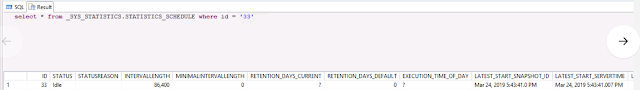
How to switch on/off HANA alerts To check HANA alert status for alert ID "33" select * from _SYS_STATISTICS.STATISTICS_SCHEDULE where id = '33' To deactivate HANA alert for alert id "33" UPDATE _SYS_STATISTICS.STATISTICS_SCHEDULE SET "STATUS" = 'Inactive' where id = '33' To activate HANA alert for alert id "33" UPDATE _SYS_STATISTICS.STATISTICS_SCHEDULE SET "STATUS" = 'Idle' where id = '33' Note: You have to run this both place SYSTEMDB and Tenant DB and also ensure your alert ID which you are going to disable to enable KBA 2481438 - How-To: Switch HANA alerts off/on
SPOOL_INTERNAL_ERROR
- Get link
- X
- Other Apps
System can no longer create spool requests & creating spool requests takes a long time. Finally, the system cannot create any more requests and the short dump SPOOL_INTERNAL_ERROR occurs. In the dump itself and in the syslog, the system issues the message "Spool full" or "Spool overflow" . In the standard SAP system, the number of spool requests that can be created is limited to 32000. If you reach this limit, there are no more free numbers and the errors described above occur. You can raise the upper limit for spool requests. As of Release 4.0, you can set the upper limit to anywhere between 2 and 31 numbers (previously 99,000). However, we recommend that you do not set the interval higher than 999,999 because the human user finds higher numbers difficult to process. (This is not a technical restriction; it concerns the handling only.) Proceed as follows: 1. Log on to the system in client 000 and call transact...
- Get link
- X
- Other Apps
BASIS What is BASIS full form? BUSINESS APPLICATION SOFTWARE FOR INTEGRATED SOLUTIONS BASIS ADMIN Job? 1. Operating System Administration 2. Database Administration 3.R/3 Administration SAP: Systems applications products for data processing. Developed in Germany. It‟s an ERP ERP: Enterprise Resource Planning. Planning the resources in an organization is called ERP. What are the functionalities in a company? A company is having different modules like - Sales - Financials - Purchasing - Production - Human Resources Integration of all the modules done by ERP – SAP. Basics to startup with BASIS Administration: Computer A computer is a machine for manipulating data according to a list of instructions or an electronic device for the...
- Get link
- X
- Other Apps
ECC - Enterprise Central Component. 1.How to define Logon groups? Logon group are set using SMLG transaction. What is Logon load balancing ? Load balancing: During the request message server check for the least loaded instance in the group and route the request to that instance. If instead of logon group we specify the instance then the request is routed to that instance only. Means no load balancing occur in this case. 2. How to increase tables space, resizing, backups and in what situation are these done? Brtools are use to prefome all the database related task in sap. Always use <SID>adm or ora<SID> user to access brtools. 3. How to schedule background jobs at OS level? Creating a sap event using a OS script and then have a SAP background job set to run on a sap event. I say this assuming UNIX and a job in crontab. I would guess the same thing could be done on a Windows system .Sapevt TRIGGER_NAME -t pf=d: usrsapDEVsysprofileD...